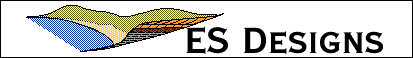
 |
||||||||
Object Info: |
||||||||
| Type: script | ||||||||
| Size: 8K | ||||||||
| Updated: 12/10/97 | ||||||||
|
|
structuredNPPage Updated: 12/10/97Now part of the webExtras v 1.5 suite. Introduction The structuredNP script is designed to build a nextPrevs outline that mimics the structure of your website. The structured nextPrevs outline can then be used in conjunction with a several macros detailed on this site, including navBar, pageList, and pageTable. In addition, the nextLink and prevLink macros that ship with Frontier should work fine with a structured nextPrevs outline. The structuredNP script should take care of the "three things wrong with Build NextPrev List" as described by Matt Neuburg on the FrontierTalk mailing list. First, it looks at the website you are working on and returns its name (much like the "Release Table..." command works). Second, it adds a default file as a heading only if a default file exists for that subtable (you can also build an exact mimic of your site, with default files listed at the same level as all of the other files in the subtable). And third, it uses the correct capitalization for objects when writing to the nextPrevs outline. As always, you can organize your nextPrevs outline to fit your site designs. The advantage of using structuredNP is that it can save you a step or two and it avoids the problems discussed above. To use structuredNP, you can either add a new menu item to the Web menu (something like "Build Structured NP..." should work), and then have the menu call workspace.structuredNP. Details structuredNP v1.5b1. See script comments for version history The structuredNP macro uses a single parameter to build a structured nextPrevs outline. The syntax is: structuredNP (flexact) flexact is a boolean value that controls how the nextPrevs outline is structured. The default value is false.
Example 1 (default behavior)
If you want you nextPrevs outlines to exactly mimic the structure of your site, set flexact = true. The result will look something like this:
Example 2
The navigation macros at this site (navBar, pageList, and pageTable) expect the nextPrevs outline to follow the format in Example 1. If you want to use the format in Example 2, you will need to modify the macros to work with it (or write your own macros).
|